 In general, it seems that Windows PCs are much more susceptible to viruses and malware. The reason being, there are many, many more Windows PCs than Macs in the general public and the “bad guys” focus their efforts for the biggest impact. As such, I don’t have any virus checking software on my desktop Mac system.
In general, it seems that Windows PCs are much more susceptible to viruses and malware. The reason being, there are many, many more Windows PCs than Macs in the general public and the “bad guys” focus their efforts for the biggest impact. As such, I don’t have any virus checking software on my desktop Mac system.
Recently, I noticed a new icon at the top right corner of my screen which had a drop-down menu labeled “Premier Opinion”. Having no clue what this was, I Googled it and discovered it was some kind of spyware! Thinking back, I believe I must have inadvertently installed it when I was trying to load something on my son’s iPad. Ugh!
Luckily, I was able to remove this troublesome malware after a few attempts following a guide on the web. Afterwards, I decided to try using the free antivirus software called ClamXav to scan my desktop files for other potential viruses and malware. ClamXav was easy to install, and seemed to do a thorough job of identifying a few emails that were labeled as “phishing”. Whew!
Note, it did take a long time to check all my files, but I’m happy now that I’ve conducted the check. In the future, I’ll probably do some regularly scheduled checks just in case.



 Posted by zunetips
Posted by zunetips 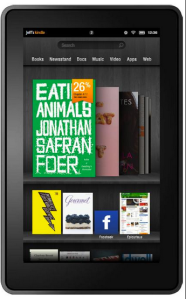
You must be logged in to post a comment.